I’d like to say that the process of buying my first house has made me more thrifty, but the truth is that I grew up in a family where we clutched tightly to every penny. After officially declaring myself a minimalist several years ago and going “zero-waste” before that, I now hardly spend any money beyond the necessities.
As a story lover, my biggest (and, really, only) non-necessary expense comes from books and movies, but I don’t spend as much as you might think. If you’re looking to up your reading/watching game, here are 15 thrifty hacks I regularly use.
1. Create a TBR (to be read) list
Humans are basically magpies (to the thousandth degree). We are collectors, picking up language, habits, interests, and, yes, physical items from the world around us. But the best way to save money is to practice delayed gratification. Every other tip below will work better if you do this.
Instead of immediately buying a book that sounds good, add it to your TBR. More likely than not, you’ll forget all about it, but if you’re still thinking about it in a few weeks, then you can follow the steps I’ve listed below.
I have two spreadsheets, one for books and one for movies. The books are loosely separated into columns by genre (horror fiction, horror nonfiction, writing, short stories and novellas, etc). The movies are all horror, so I’ve separated them into various subgenres (animal attack, eco, slasher, supernatural, cosmic, sci-fi, etc.).
In addition to the title (and author, for books), I usually add a note in the cell in all caps to remind me why the title piqued my interest. For instance, I wrote that FantasicLand by Mike Bockoven is like Lord of the Flies in an abandoned amusement park; Impossible Creatures by Katherine Rundell is a middle-grade fantasy with animals; and Tiger Stripes (2023) is a coming-of-age story with body horror. If I’m in the mood for one of those elements, I can do a quick search in the spreadsheet to find a title that will scratch that itch. I also color-code the cells so I know if they’re available at the library and, for movies, which streaming platform they’re on. (This will come in handy when we get to some of the steps below.)
There are also apps you can use for this. I add non-horror movies to my much smaller watchlist on Letterboxd (the app I use to track all the films I watch). Apps like Goodreads and Storygraph allow you to create lists for books, and they also offer giveaways. (You can follow me @wizardofclaws on Letterboxd and Storygraph. I’d love to see what all you’re reading and watching, too!)
Avoid apps/websites (like Amazon) on which you can buy the titles. Adding extra steps between putting the title in your TBR and purchasing it will help you resist the temptation to spend money.
2. Use the Library
Nearly all the books I read (I’m talking 95% or more) come from the library, either from their catalog of physical copies, ebooks, audiobooks, or through interlibrary loan.
Interlibrary loan will be your new best friend if you have a small library system, especially if you’re looking for books published through university presses. (I love university presses!) Even obscure academic books, which can cost upwards of $100, can usually be found at nearby college libraries.
Unfortunately, there just aren’t enough physical copies of some books and your library won’t be able to find one for you. (This has happened to me with some indie/self-published books.) At that point, you can request that the library buy a copy or buy it yourself.
Late last summer, my library ran out of funds for new ebooks, so I purchased a card for a larger in-state library system to access more titles. It’s $125/year but definitely worth the cost, especially considering new books cost about $30 a pop. (Plus, I’m giving them money so more people can read more books. It’s basically self-serving philanthropy.)
Libraries nowadays have both DVDs of the big blockbuster movies and a larger collection of films on free streaming platforms like Hoopla. I bought a refurbished Blu-ray player five or so years ago for only about $40, so that’s a worthy investment if you prefer watching physical copies of movies/shows.
3. Little Free Library
You never know what you’ll find at Little Free Libraries, but I always check them out when I see them around. If you don’t have any around you, you can buy one online (the cheapest are about $200) or save some money and build one yourself.
Little Free Library also has an app so you can find ones near you.
4. Free Online Publications
All reading is reading; you don’t need to pick up The Grapes of Wrath or War and Peace to be a reader. And while you’ll never run out of articles online, there are also thousands of online journals publishing short fiction for free. These can be as big as The New Yorker and The Atlantic, or as small as an individual’s Substack.
I’m less familiar with fiction podcasts, but I did have a flash fiction piece published on the NoSleep Podcast, which I imagine has to be one of the biggest dedicated to horror. There’s also several genre fiction podcasts from Escape Artists: PseudoPod (horror), Escape Pod (sci-fi), Cast of Wonders (YA), and PodCastle (fantasy).
5. Book Swap
Many of the books taking up space on my shelves are ones that were given to me by a fellow fantasy reader. (As a vegan minimalist, I usually loathe gifts, but I’ll never turn down a book!) Sharing books with other people is not only a great way to save money but also to create relationships. If you don’t know many other readers, check out your local Buy Nothing or Facebook groups. You may be surprised how many people in your area have similar reading tastes!
6. Read First, Then Wait, Then Buy
Sometimes a book sounds like it’s going to be perfect for you, but you read the first chapter and hate the protagonist. It happens. Read a free sample on Amazon or your library’s ebook app (I use Libby and CloudLibrary) first to see if the book actually seems like something you’ll like.
Okay, now you know you’re actually into this book. If there’s a way to read it for free, do it! There’s no better feeling than picking up a book that is exactly what you’re looking for.
Great, so you’ve read it and loved it, and now your little magpie brain is telling you that you need to hoard a copy for yourself. Remember, resist that urge! Wait. Don’t write the title down on a Post-It on your desk or keep a tab open on your computer. (I do this way too often.) Let it go from your mind for a bit. Breathe. Even if it’s your new favorite book, it’s highly unlikely that you’re going to immediately reread it. This is when I have to remind myself that the vast majority of books we read—even books we love—we rarely revisit (or only maybe once every few years), so why buy the book if it’s just going to sit on a shelf 99.99999% of the time? Even if it’s a digital copy, it’s taking up space on your e-reader and in your mind. Digital clutter is still clutter.
If you’re still thinking about it after a few weeks, only then should you consider buying it. At this point, you should evaluate what kind of reader you are. Do you like to annotate? Do you want to see that pretty cover on your bookshelf? (These are my weaknesses.) If you got the book from the library, there’s no reason why you can’t keep checking it out every time you want to read it. You don’t need to own it if it’s available to you for free.
When it comes to those gorgeous covers that keep tempting me, I found a simple hack that’s really helped me save money. Instead of buying the whole book just to look at it, I download an image of the cover on my phone and set it as my background. On iPhones, you can set your wallpaper to rotate through a collection of up to 50 different photos. Mine changes every hour, so I get to look at my favorite book covers and movie posters each time I pick up my phone. Of course, those pretty designs I loved so much usually get boring after a while, so I eventually swap them out for newer ones. (My current favorites are The Teller of Small Fortunes by Julie Leong and When Among Crows by Veronica Roth.) This has seriously changed the game for me.
Instead of annotating, I use my Notes app to take notes (duh). I also screenshot or take pictures of sections that I want to remember. My photo album is mostly just pictures of books.
7. Buy Used
The vast majority of my physical books are pre-owned. There are tons of places to buy used books and movies. Thrift stores have the occasional gem, but it’s more miss than hit for me. If you have a used book store near you, that’s a much better bet.
As such, I buy most of my used books online. eBay is my go-to, but ThriftBooks, PangoBooks, and Better World Books are also great options. ThriftBooks and Better World also have cheap shipping (like $1.50 for one book).
When I’m done with a book I don’t want to keep, I sell it on eBay. (Only donate to thrift stores as a last resort. Most of our donations end up in the trash because they don’t sell. There’s simply too much stuff and not enough people to buy it all.) Most pre-owned books are worth practically nothing, so don’t expect to make much money back. (When the Shadow and Bone Netflix show came out, I sold my copies of the first five books and made over $300, so timing when to list your books can help you recoup more of your money or even make a profit.) Since it’s much easier to sell “like new” books, this is another reason why I stopped annotating. No matter how much I love a book right now, I know it’s unlikely I’ll want to keep it in a decade (or two or three or six). And, regardless, it’s not coming with me to the grave, so it’s got to go somewhere when I’m gone. Instead, I write my usual notes in Notes and stick Post-Its in the book; that way, I can just remove them (and reuse them if possible) when I’m ready to let the book go.
I like to think that all my possessions are nomads, passing through my home before moving on to someone else’s. I treat them with respect and care so they can be loved by another person when it’s time for us to part.
8. Buy with Your Budget, Not Your Eyes
The more space we have, the more we feel a need to fill that space with stuff, thereby spending more money on things that will inevitably become clutter. Instead of buying bigger bookcases to hold more books, set parameters for how much physical space books should take up in your home. Take every book off your shelves—yes, every single one—and take a good hard look at them. How did each one make you feel? Do you even remember what they were about? Odds are, most of the books you own you’ll never reread. Unless they’re sentimental or add some other value to your life, those need to go. Once you’ve sorted through the keepers and goners, hold yourself accountable for every new book you add to your shelves. A good method I’ve found is to get rid of an old book when I bring a new one in. I’m not always the best at that, but it’s a good principle to follow if you’re struggling with space/overspending.
And, by goodness, avoid social media trends! They are literally designed to make you want to spend money on things you don’t need. Don’t build a giant bookcase and fill it with expensive books just to have a pretty Zoom background. That will never bring you true joy.
9. Follow Authors on Social Media
I don’t think I’m capable of spending more than five minutes on social media at a time. To be honest, I find it incredibly boring. However, authors—especially indie or self-published—often post when their books are on sale. Since I’m reading a lot more books by these kinds of authors for my interviews, this has been very helpful for saving some money.
Additionally, finding Bookstagrammers, BookTokers, and BookTubers with similar reading tastes to you is not only helpful for finding new books but also for getting free books. They often offer giveaways for books they’re unhauling and for new books by authors popular with their audience.
Now, onto the movies!
10. Stream for Free
It’s easy to get books for free or cheap, but doing so with films is trickier. (I don’t condone pirating—artists deserve to make money—but, dang, sometimes I wish it were less expensive to stream movies.)
My parents have cable TV (Xfinity), so I sometimes use their DVR to record movies on various networks or use the free streaming perks available from Comcast. (This is especially helpful for keeping up with the few cable shows I watch, like Abbott Elementary, Ghosts, and American Horror Story without being tethered to whatever streaming service they’re each on.) If you have friends or family who still have cable, ask if they’d be willing to let you watch sometimes. This can go for any streaming platform, but I don’t think people realize how many movies are available on-demand (at no additional cost) through cable.
YouTube Movies, Peacock, Amazon Freevee, Tubi, PlutoTV, and Fandango at Home, among others, have large collections of movies and shows all streaming free with ads. (There’s also Waterbear, which has a great collection of free documentaries, no ads!) If you get annoyed by ads interrupting the movie, you can usually watch them all up front. On Peacock and Amazon, you can see where the ads are in the film, so I’ll skip forward to those parts of the movie, let the ads play while I make some popcorn or something, and then stream the film uninterrupted. (I should say that I almost always watch on my laptop, and doing this is more difficult on a television. Or maybe my TV’s just old.) On Tubi, you can’t do that, but you can let the whole thing play through and then go back to the beginning and restart it. Run some errands or take a walk, and 90 minutes later your movie will be ready, ad-free.
You can’t skip through ads on Hulu (grrr), but Netflix’s ads are super skippable (and short!). If you’re really against ads, I’d opt to buy a Netflix plan with ads (which costs less than half the price of the ad-free plan—seriously, you’re saving big bucks) and pay the premium on Hulu to save yourself the headache (and time).
11. Rotate Your Streamers
Hulu allows you to pause your subscription for up to 12 weeks, so I’ve taken to pausing my subscription for the full 12 weeks, paying for a month, and then pausing again for another 12 weeks. Netflix also has a pause feature, so I try not to overlap the two. When I have Hulu, there’s no need for me to also have Netflix.
Platforms like Max and Peacock allow you to pay annually at a discount, so that’s what I’ve done for those (though I’ll be returning to Peacock’s free version later this year since I don’t use it much; Max may also be on the chopping block). I don’t have a VPN, but I imagine that would also help you find more titles on the same streamer.
If you’ve ever gone to cancel a subscription, you’ll have noticed that they offer you a month (or more) for free or at a steep discount. I’ve definitely taken advantage of that. Free trials are also a great way to see if a particular platform is right for you. Last year, there was a movie I wanted to watch on Starz, so I got the month for free and then canceled before being charged. (If you’re really stingy, you can keep making new emails and new accounts to get endless free trials, but that feels a little icky to me.)
There are usually big sales at the end of the year, so that’s the best time to start a subscription. I got Hulu for a dollar a month for an entire year that way. I also gave Paramount+ a shot for a year because the subscription was half-price, but after finding very little to watch, I went to cancel in December 2023 and they gave me another year at half-price. They didn’t offer that to me again in 2024, so I canceled.
I have tons of subscriptions going on at a time, so the very first thing I do after starting one is add it to my calendar. I set up alerts so I know when I’ll be charged and can cancel, pause, delay, or resume as necessary. This is absolutely essential, since you often won’t get an email from a streamer before they charge you.
12. Find Specialty Streamers
Shudder is the only streamer I have that I’ve never considered giving up. Small, dedicated to horror, and run by people who actually care about the films and filmmakers on their platform, it’s exactly what I want in a streamer. Screambox is even smaller, but at only about $25/year (compared to Shudder’s $70/year) I’m willing to pay to just watch a few films there each year.
Mubi, Britbox, and Disney+ (which owns Hulu) don’t necessarily appeal to me, but they can be great options if you like artsy international films, British television, or Marvel movies.
Having a list of the titles you want to watch and breaking them down by which platforms they’re on will help you know which streamers are right for you, thereby saving you from spending on subscriptions you rarely use.
13. Streamer Bundles
If you want to stay up-to-date on each season of, say, Interview With the Vampire (as you should), a subscription to AMC+ also includes Shudder. You can add Showtime to your Paramount+ subscription, or bundle Hulu, Disney+, ESPN+, Starz, and others at a reduced rate. Before committing to any one streamer, look around at what deals you can get to bundle various streamers together.
14. Binge
In mid-February, my Hulu subscription resumed, and it was so exciting to see all the titles that’d been added in the 12 weeks since I last used the account. I planned out my movie nights for the next month, and each one felt like a special event. I’d been in a movie slump for the last couple months, only watching half a dozen in the first six weeks of the year, and that helped kickstart me back into gear.
There was about a week in February between my Netflix pause and Hulu resume, and it felt like I won the lottery. I didn’t realize how stressed I was by having multiple streamers going at the same time, how I felt I was throwing money down the drain each day I didn’t use them. Remember that there are only so many movies/shows you can watch in a month, so keep track of what’s available on various streamers, and then watch them all in the span of a month or two instead of waiting for titles to slowly trickle in. I know it can feel like you’re missing out when everyone’s talking about a particular show, but honestly, most things are overhyped.
Pro tip: If you give it enough time, this year’s new releases will probably end up on Tubi at some point. Seriously, they have a huge library.
15. Save the Theater for Special Occasions
I firmly believe we should all be spending more money on experiences rather than products, and patronizing your local movie theater (or bookshop!) is a great way to support both the films you love and local businesses. Unfortunately, my local indie theater shut down during Covid, and, even worse, the small theater in my high school hometown is now a church (as if there weren’t already one on every corner). When I think about seeing The Hunger Games on opening night or going on awkward first dates there, I can’t help but grieve for the students who now have even fewer places to socialize—with the nearest theater a solid 45 minutes away.
If you want to support your local theater without spending all your money, save up for movies you really want to see, opt for matinees, or try a subscription plan like AMC Stubs. (And don’t buy snacks!)
A Note on Being “Cheap”
While I do consider myself quite frugal, I’m willing to pay a premium on products that align with my values. I take all the steps above to save wherever I can so that I have more funds available to support small businesses that care about animals, the planet, and their employees, as well as indie authors and filmmakers. Regardless of how tight your budget is, there’s absolutely no need to break the bank to keep up with the latest hit show on AppleTV+ or viral novel on BookTok.
If you have any money-saving tips I didn’t mention, please leave a comment and let me know!
On my mind: The White Lotus
Tbh, I was planning to ditch White Lotus after the second season. There’s a certain TV-MA vibe to HBO shows that doesn’t strictly appeal to me. (Basically, there’s an expectation for a certain level of horniness, on behalf of both the characters and the viewers, that I absolutely cannot relate to.) However, with Jason Isaacs—perhaps best known for playing Lucius Malfoy in the Harry Potter movies—revealing that he’s vegan during the latest season’s press tour, and then the announcement that the next season would take place at a vegan resort, my interest was fully piqued. (And, alright, this season has been awesome.)
There’s been chatter on social media about an economic boycott this year in protest of the current presidential administration—which I’m all for—but I also think it’s important to uplift people, especially artists, who share our values and offer cultural critiques. As such, having a vegan creator behind a show as massive as White Lotus is real progress toward mainstreaming veganism. When there are vegan writers, producers, and actors bringing these stories to life, it will not only influence the audience but also other writers and showrunners. Hopefully, this will be a big step in seeing more vegan representation in fiction.


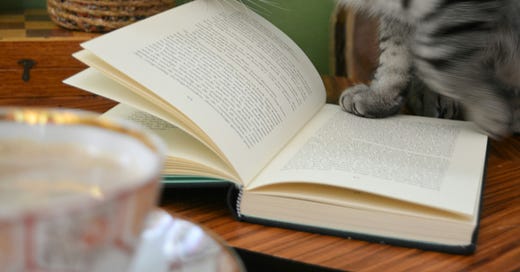



Such good tips! I love the library. It's where I get pretty much all the books I read. I only buy books if it's something that is not available in the library, and in that case I mostly buy second hand. Loved this season of White Lotus too - great to see vegan actors in all the seasons (Jason Isaacs is awesome and Jennifer Coolidge is vegan too). Looking forward to next season and hope the rumors of a vegan resort are true.